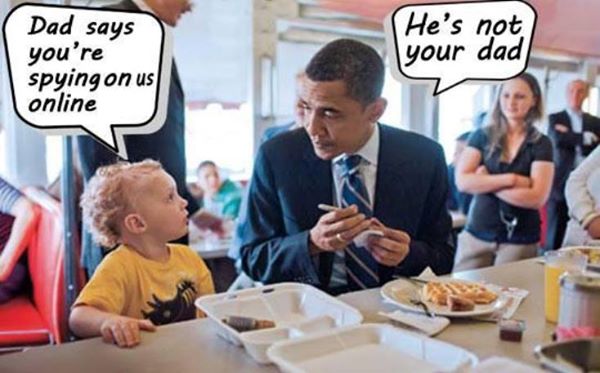Online security and advice
5 posters
Page 1 of 2
Page 1 of 2 • 1, 2 
 Online security and advice
Online security and advice
As of 8th April 2014 Microsoft will stop all forms of support for Windows XP. Bugs and performance issues will go unfixed, more importantly XP will also stop receiving security updates. Vulnerabilities that allow people access to your system will no longer be taken care of by Microsoft, or anyone.
Put simply Windows XP will cease to be a useable operating system, as it becomes more open to hackers.
There is the possibility to update to Windows 7 (if you move fast) or to Windows 8, but an older machine is going to creak under these bloated operating-systems.
A current desk-top computer is blindingly quick compared with your dust-collector XP which must be 8 or 10 years old now, but also investigate laptops and tablet devices, as you're in the market anyway - like it or not.
For general research on Capitalist tricks, begin by reading Vance Packard's 1960 book "The Wastemakers" on Controlled Obsolescence.
Put simply Windows XP will cease to be a useable operating system, as it becomes more open to hackers.
There is the possibility to update to Windows 7 (if you move fast) or to Windows 8, but an older machine is going to creak under these bloated operating-systems.
A current desk-top computer is blindingly quick compared with your dust-collector XP which must be 8 or 10 years old now, but also investigate laptops and tablet devices, as you're in the market anyway - like it or not.
For general research on Capitalist tricks, begin by reading Vance Packard's 1960 book "The Wastemakers" on Controlled Obsolescence.

oftenwrong- Sage
- Posts : 12062
Join date : 2011-10-08
 Online security
Online security
http://tech.uk.msn.com/features/staying-safe-and-secure-online
There are some very dishonest people using the internet to raid our computers for sensitive information that will provide access to Bank accounts etc. But you don't have to become a victim. The link above provides valuable information on simple steps you can follow to surf safely.
Ler's be careful out there!
There are some very dishonest people using the internet to raid our computers for sensitive information that will provide access to Bank accounts etc. But you don't have to become a victim. The link above provides valuable information on simple steps you can follow to surf safely.
Ler's be careful out there!

oftenwrong- Sage
- Posts : 12062
Join date : 2011-10-08
 Re: Online security and advice
Re: Online security and advice
One of the most important things is to have a strong password..... 
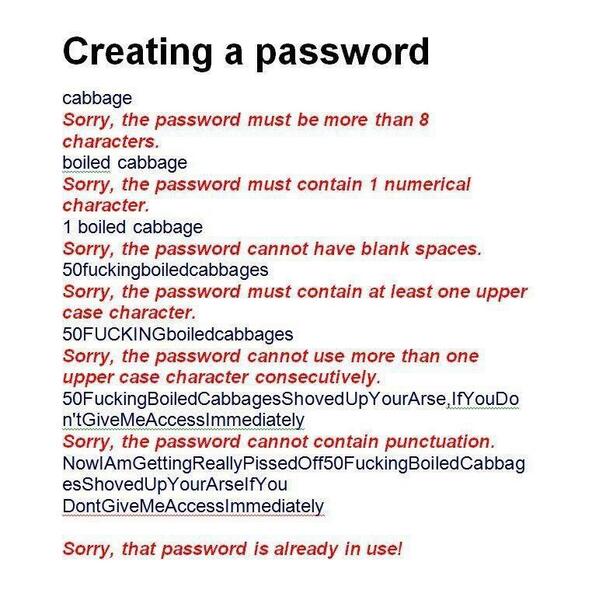
https://pbs.twimg.com/media/BmtBXNBIgAAzF68.jpg

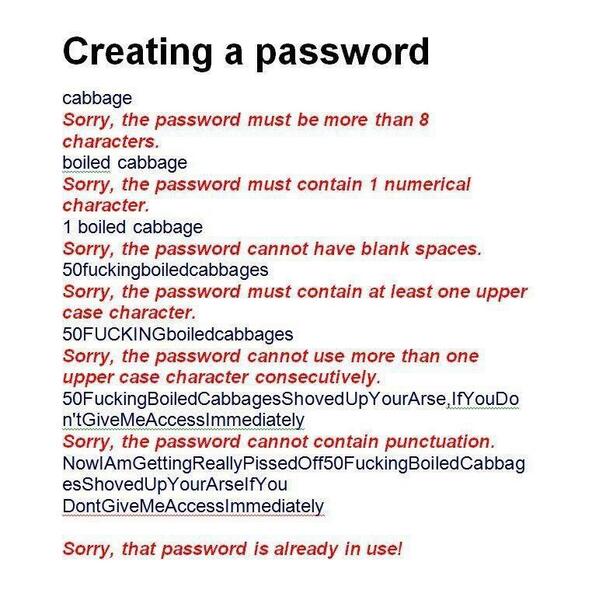
https://pbs.twimg.com/media/BmtBXNBIgAAzF68.jpg

boatlady- Former Moderator
- Posts : 3832
Join date : 2012-08-24
Location : Norfolk
 Re: Online security and advice
Re: Online security and advice
The electronic "aids" which we have adopted so eagerly over the past several years are changing our lives in ways we probably didn't intend. I have a pocket telephone hardly bulkier than a credit-card, with which I can speak to people at far distance. This costs me between £8 and £10 a month. My children lug around a small television set which, although it doesn't actually make coffee, will lead you to the nearest barista's lair. It also lets GCHQ know everything they do, costs several hundred pounds and is only the latest model for a nanosecond after purchase.
Biographers recreate the lives of famous people from the diaries which they themselves left for posterity, but our generation is leaving only landfill. May be just as well.
Biographers recreate the lives of famous people from the diaries which they themselves left for posterity, but our generation is leaving only landfill. May be just as well.

oftenwrong- Sage
- Posts : 12062
Join date : 2011-10-08
 This is not a staff notice
This is not a staff notice
There is no facility for common-or-garden contributors to reply directly to a Staff Notice, but the evidence is that some people are confused by reference to "cookies".
A cookie is, of itself, inoffensive. It is a flag signalling that you have contacted a website, so that the website concerned can recognise you when you log-in to that website on a future occasion. e.g. Banks obviously need to know whether you are a regular online customer.
However, the caveat is that considerable information can be garnered accumulatively by this method, and global companies such as Amazon, Google, Facebook etc., etc. (forumation not excepted) get to know more about you than you know about yourself. Use of Credit Cards, mobile phones and the like serves to record where you have been and what you have spent. So what? If you have nothing to hide then you have nothing to fear.
If you are still cautious, there are easy ways to keep your movements to yourself. On MSN Internet Explorer you can clear all transactions at the end by clicking on Tools and then Internet Options, where you can delete all cookies which may have been planted. Even before you log-in the next time, you can alternatively choose a facility to "browse in private".
A cookie is, of itself, inoffensive. It is a flag signalling that you have contacted a website, so that the website concerned can recognise you when you log-in to that website on a future occasion. e.g. Banks obviously need to know whether you are a regular online customer.
However, the caveat is that considerable information can be garnered accumulatively by this method, and global companies such as Amazon, Google, Facebook etc., etc. (forumation not excepted) get to know more about you than you know about yourself. Use of Credit Cards, mobile phones and the like serves to record where you have been and what you have spent. So what? If you have nothing to hide then you have nothing to fear.
If you are still cautious, there are easy ways to keep your movements to yourself. On MSN Internet Explorer you can clear all transactions at the end by clicking on Tools and then Internet Options, where you can delete all cookies which may have been planted. Even before you log-in the next time, you can alternatively choose a facility to "browse in private".

oftenwrong- Sage
- Posts : 12062
Join date : 2011-10-08
 Re: Online security and advice
Re: Online security and advice
That is the one I choose OW to "browse in private" then no adverts flashing across your screen.

stuart torr- Deceased
- Posts : 3187
Join date : 2013-10-10
Age : 64
Location : Nottingham. England. UK.
 Beware of phone calls pretending to be your computer runner
Beware of phone calls pretending to be your computer runner
I recieved a phone call from somebody who had all my details and told me they needed to clean up my computer because of all the faults on it that was making it go slow, then when they had cleaned it up they told me they were a private company called GLOBAL CUBES, AND it was going to cost me £199 for 9 years cover, but when I started using the pc it had been changed beyond recall so I had to call them back in for another 30mins to put it right. hence I am not going to pay them, or take up the 9year payment either, so please be careful folks of any strange phone calls.

stuart torr- Deceased
- Posts : 3187
Join date : 2013-10-10
Age : 64
Location : Nottingham. England. UK.
 Re: Online security and advice
Re: Online security and advice
That happened to my mum some time ago - the firm contacted her saying they were a part of Microsoft and offered to clean up her computer - I think she ended up giving them some money, but she won't tell me (told my husband in STRICTEST confidence and he respects that)
Personally, I have a very strict rule - I will listen to any sales pitch, but will never commit to anything on the spot - always ask whoever it is to give me their web address and/or company address and say I will look into it and mention the salesperson's name if I decide to buy - if they work for a reputable firm, they're usually happy with that - if they're not happy, I assume it's a scam
Personally, I have a very strict rule - I will listen to any sales pitch, but will never commit to anything on the spot - always ask whoever it is to give me their web address and/or company address and say I will look into it and mention the salesperson's name if I decide to buy - if they work for a reputable firm, they're usually happy with that - if they're not happy, I assume it's a scam

boatlady- Former Moderator
- Posts : 3832
Join date : 2012-08-24
Location : Norfolk
 Re: Online security and advice
Re: Online security and advice
If you get an unexpected phone call from someone calling themselves a "Microsoft agent", they may not be.
http://answers.microsoft.com/en-us/windows/forum/windows_7-security/phishing-phone-call/41d5aafe-b1b5-4d8e-8753-67946bc688ce
http://answers.microsoft.com/en-us/windows/forum/windows_7-security/phishing-phone-call/41d5aafe-b1b5-4d8e-8753-67946bc688ce

oftenwrong- Sage
- Posts : 12062
Join date : 2011-10-08
 Re: Online security and advice
Re: Online security and advice
https://www.gov.uk/online-and-distance-selling-for-businesses
Everything you need to know about cancelling a telephone/internet Order. (If you act quickly.)
Everything you need to know about cancelling a telephone/internet Order. (If you act quickly.)

oftenwrong- Sage
- Posts : 12062
Join date : 2011-10-08
 Re: Online security and advice
Re: Online security and advice
Useful link OW - thanks

boatlady- Former Moderator
- Posts : 3832
Join date : 2012-08-24
Location : Norfolk
 Re: Online security and advice
Re: Online security and advice
Hooray? it took several nasty phone calls today but I AM NOT PAYING ?? plus there icons have just gone from my screen.

stuart torr- Deceased
- Posts : 3187
Join date : 2013-10-10
Age : 64
Location : Nottingham. England. UK.
 Re: Online security and advice
Re: Online security and advice
Congratulations

boatlady- Former Moderator
- Posts : 3832
Join date : 2012-08-24
Location : Norfolk
 Re: Online security and advice
Re: Online security and advice
Thanks boatlady, I got mad and that swung it I think saying that I had spoken to my solicitor.

stuart torr- Deceased
- Posts : 3187
Join date : 2013-10-10
Age : 64
Location : Nottingham. England. UK.
 Re: Online security and advice
Re: Online security and advice
Often a sound tactic - saying you have been to CAB will often help - and you can get solid information online on Adviceguide to back up your firm words

boatlady- Former Moderator
- Posts : 3832
Join date : 2012-08-24
Location : Norfolk
 Re: Online security and advice
Re: Online security and advice
Well they rose their words to me first which I was not standing for so I replied in the same manner boatlady, and they did not like it.

stuart torr- Deceased
- Posts : 3187
Join date : 2013-10-10
Age : 64
Location : Nottingham. England. UK.
 Re: Online security and advice
Re: Online security and advice
In a nutshell, you should NEVER - and I mean EVER - allow someone to gain remote access to your computer unless you initiated the call for help. There is no way for these companies to be able to tell if you have malware/viruses, or are running sub par. If they tell you otherwise, they're lying! Not even Microsoft can do it.
My opinion: They will tell you anything and everything to get that access, then once they have it, they create the problems themselves. They can install their own malware/viruses so that you have to pay them to clean it up, which they then don't do completely so that you then have to pay them even more.
My opinion: They will tell you anything and everything to get that access, then once they have it, they create the problems themselves. They can install their own malware/viruses so that you have to pay them to clean it up, which they then don't do completely so that you then have to pay them even more.
 Re: Online security and advice
Re: Online security and advice
They were lying in one way moonbeam and also had half hacked in I think, but they will not any more as security is upped.

stuart torr- Deceased
- Posts : 3187
Join date : 2013-10-10
Age : 64
Location : Nottingham. England. UK.
 Re: Online security and advice
Re: Online security and advice
Ivan I have tried several ways but cannot see the link written at the bottom?

stuart torr- Deceased
- Posts : 3187
Join date : 2013-10-10
Age : 64
Location : Nottingham. England. UK.
 Re: Online security and advice
Re: Online security and advice
The power of hackers may yet bring the entire internet crashing down about our ears:
http://www.msn.com/en-gb/news/national/sony-hack-the-interview-premiere-cancelled-in-new-york-as-hackers-warn-of-bitter-fate-for-those-who-seek-fun-in-terror/ar-BBgTKEt
http://www.msn.com/en-gb/news/national/sony-hack-the-interview-premiere-cancelled-in-new-york-as-hackers-warn-of-bitter-fate-for-those-who-seek-fun-in-terror/ar-BBgTKEt

oftenwrong- Sage
- Posts : 12062
Join date : 2011-10-08
 Re: Online security and advice
Re: Online security and advice
Exactly OW, THAT IS WHY i HAVE UPPED MY SECURITY.

stuart torr- Deceased
- Posts : 3187
Join date : 2013-10-10
Age : 64
Location : Nottingham. England. UK.
 Re: Online security and advice
Re: Online security and advice
Scam to watch out for: Yesterday (for the second time in about a year), I had a telephone call from someone in an Asian accent purporting to be "ringing about your Microsoft computer". That's as far as the caller got! I believe the routine is to tell you that your computer is full of viruses and you should give them access to it so they can clean it up for you.... I gave the shyster some verbals and slammed the phone down. 
Tonight I've received two dubious emails headed 'remittance advice' and containing attachments. I'm sure nobody here needs reminding that you should never open attachments if you are in any way suspicious of them.
Tonight I've received two dubious emails headed 'remittance advice' and containing attachments. I'm sure nobody here needs reminding that you should never open attachments if you are in any way suspicious of them.
 Re: Online security and advice
Re: Online security and advice
Thank-you Ivan.

stuart torr- Deceased
- Posts : 3187
Join date : 2013-10-10
Age : 64
Location : Nottingham. England. UK.
 Re: Online security and advice
Re: Online security and advice
OW - great video clip - I'll show that to my mum
Ivan - another one to watch - thanks
Ivan - another one to watch - thanks

boatlady- Former Moderator
- Posts : 3832
Join date : 2012-08-24
Location : Norfolk
 Windows 10
Windows 10
Should I upgrade to Windows 10 or wait?
What would be the point? Why would you give yourself a load of computer grief? Upgrading an entire operating system seems easy until you hear how badly it can go wrong for some people. Even if you have upgraded already this is still relevant.
Microsoft seem to telling everyone that "anyone can do it", and at every turn you seem to nagged into upgrading away from Windows 7. There are deadlines that you are being forced to make, and the upgrade process seems so easy all you need to do is "say YES to upgrade". Many people have done this and it has all been fine. Business users may not be quite so casual as to just upgrade, because they know that their computer could be put out of action. Will their applications still work? At the end of August 2015 there were 100 million installations of Windows 10. So this is the biggest thing to have happened in the computing world.
Before you get caught up in all the hype and the pressure from Microsoft for your possibly business-critical systems, take a moment to consider the matter. Microsoft have raised the bar. For a reason. Have you ever rushed into something only to wish that you had made a little more preparation?
There are a few things to consider as to whether you should upgrade to Windows 10.
How long do you have to take advantage of the Windows 10 free upgrade?
Can you go back if the Windows free upgrade goes wrong?
Do I need to upgrade to Windows 10?
How long does it take to upgrade to Windows 10?
Is there a time limit if you want to go back if you don’t like it?
What preparations do you need to make before upgrading to Windows 10.
Are you technical enough to solve any issues if required.
Do you know someone that can help you if there are problems and you are out of your depth.
Can I get someone else to do the upgrade to Windows 10?
Will my applications all work after the upgrade?
Will my scanner work after the upgrade?
Will my printer work after the upgrade?
Is my computer compatible with Windows 10?
Will my data still be available after the upgrade?
Are my email programs compatible with Windows 10?
What Windows 10 privacy settings should I make?
Are there any Windows 10 mistakes I can make?
“Should I upgrade to Windows 10 or wait?”
Question 1 is how long do you have to take advantage of the free upgrade? You have plenty of time. The cut off date is July 2016.
Question 2 is “Can you go back if the upgrade to Windows 10 goes wrong?” The answer is yes you can. You can go back where you were before.
Question 3 is “Is there a time limit if you want to go back if you do not like Windows 10?” The answer is you have 30 days from the time of upgrade to revert back to your old operating system.
Question 4 is “Do I need to upgrade?” The answer is, no you do not. This is an option. It is a great operating system and it the one that Microsoft are going to support going forward but you could stay where you are.
Question 5 “How long does it take?” The short answer is – flipping ages! The process can take nearly all day depending on hardware. Unfortunately you need to keep and eye on it but it take a while. It is a major upgrade though and it is worth it.
Question 6 “What preparations do you need to make.” Answer is a lot. Do a full backup. Make sure your windows updates are completed. Get all of your hardware details just in case you need drivers. Scan for viruses. I would leave your anti-virus software on but be prepared to re-install if required. Above all, backup your data.
Question 7 “Are you technical enough to solve any issues if required.” Answer, you know the answer.
Question 8 “Do you know someone that can help you if there are problems and you are out of your depth.” Answer, decide before you even begin updating.
Question 9 “Can I get someone else to do it?” Answer, yes there are tech professionals.
Question 10 “Will my applications all work?” Answer, You could ask the software vendor for their advice and support for that specific application.
Question 11 “Will my scanner work? Answer, probably yes but there are lists of compatible scanners for you to check.
Question 12 “Will my printer work? Answer, probably yes but there are lists of compatible printers for you to check.
Question 13″ Is my computer compatible with Windows 10?” Answer, probably yes but there may be components in your computer that are not compatible. This was confirmed with the manufacturers. This is probably the best question to ask, but Microsoft will know as soon as you attempt the update, and will inform you if it's not possible to continue.
Question 14 “Will my data still be available? Answer, yes provided you chose the right option to keep your data but pay particular attention to Question 6.
Question 15 “Are my email programs compatible? Answer, probably yes but check with your software provider. Microsoft programs later than Office 2010 are OK for sure.
Question 16 “What privacy settings should I make?” Answers follow this section in a list relating to Windows 10 mistakes.
Question 17 “Are there any Windows 10 mistakes I can make? Answer, yes if you do not pay attention. When prompted with "do you want to keep all your data" the answer you give is clearly important.
It may have been a mistake to choose the "Express instal" option. The advanced settings in Windows 10 upgrade can give you a lot to think about.
Microsoft being a huge corporation doesn’t make them bad. They can however exercise a lot of power as they control the operating system on hundreds of millions of computers worldwide. Their recent disaster called Windows 8 saw them repent by giving away Windows 10 in the form of a time limited upgrade for certain machines.
Call me a cynic (“you’re a cynic!”) but if you get something for free, sometimes there is a sting in the tail and whilst we don’t know what Microsoft are going to do with the information it collects from you, we can limit what they get and perhaps reduce the impact on us individually.
There are several ways in which you can start off the upgrade to Windows 10, one of which is the Windows icon which appears at the bottom right of the screen. When clicked it asks you if you want to upgrade. If you say yes then it downloads the file and starts the installation process.
You get to a screen that asks you if you would like to do a quick installation or an advanced one. Have a guess which one most people choose?
The advanced choices ask you to select:
Personalisation of your speech and typing
Send typing and inking data
Let apps use your advertising ID
Location
SmartScreen filter.
Turn on / page prediction
Automatically connect to suggested open hotspots
Automatically connect to networks shared by your contacts.
Send error and diagnostic information to Microsoft.
Microsoft may lump two services together; one good service like page prediction and one bad like they get you to send all your browsing history to them. Lumping the two choices together softens the blow and may make you more predisposed to agreeing to want they want.
Question 1
Personalise your speech, typing and inking input by sending contacts and calendar details along with other associated input data to Microsoft.
“Wow. What a question to ask!
Lots of scope for comment here. Microsoft are going to get your contact details and the entries in your calendar. Presumably they are doing the same with your contacts. I’m thinking that if you have a meeting with one of your contacts they have definitely going to get a match. Why would they need to know this information?”
Question 2
Send typing and inking data to Microsoft to improve recognition and suggestion platform.
“Inking data – this is the first time that I have heard the term inking data. I think it means anything that is written and could be sent to a printer. I suppose it could be something to do with how many cartridges you buy.
Either way you have just signed up to sending everything you type to Microsoft which I find astounding. I have read through the privacy statement and whilst it says that they won’t use your data they won’t have been the first corporation to have acted wildly with your personal data.
I think that Microsoft are one of the better companies but if we don’t have to give the data then – don’t send it.”
Question 3
Let apps use your advertising ID for experiences across apps.
“Did you know that you had an advertising ID? Why do I think I am going to get an avalanche of advertising aimed squarely at me?”
Question 4
Location
Let windows and apps request your location, including location history, send Microsoft and trusted partners some location data to improve location services.
“At first I was OK with the location data but then the spoil it for me with send to Microsoft and trusted partners. Those trusted partners are not your trusted partners they are Microsoft trusted partners and they trust them for their own reasons.”
Question 5
This is about SmartScreen Filters and most people are not going to know what smart screen filters are so here is a guide on what it means and how it can protect you:
“SmartScreen filter in Microsoft Edge (replaces Internet Explorer) analyses webpages and works out if they have any suspicious characteristics. You will be asked for feedback and advised to proceed with caution if it detects what it regards as a bad website.
It also checks the website against a manifest of previously reported phishing sites. If a full match occurs the website will be blocked.
Option to turn on or turn off.
Question 6
Page prediction to speed up browsing or surfing the internet. (seems good)
Your browsing data will be sent to Microsoft. (seems bad)
Question 7 is about connectivity and error reporting.
Automatically connect to suggested open hotspots. Not all networks are secure.
“My opinion is that the clue is in the question and as not all networks are secure don’t automatically connect to them!”
Question 8
Automatically connect to networks shared by your contacts.
“I would be interested to know how they know how my contacts are connected!”
Question 9
Send error and diagnostic information to Microsoft.
“For me this is not defined enough and remember that Microsoft are defining error and diagnostic information.”
Recommendations (without responsibility):
Turn off – Personalisation of your speech and typing
Turn off – Send typing and inking data
Turn off – Let apps use your advertising ID
Turn off – Location
Turn on – SmartScreen filter.
Turn off – Page prediction
Turn off – Automatically connect to suggested open hotspots
Turn off – Automatically connect to networks shared by your contacts
Turn off – Send error and diagnostic information to Microsoft.
I am not a "techie" and in all circumstances you must make your own decisions, including turning it all over to a professional.
What would be the point? Why would you give yourself a load of computer grief? Upgrading an entire operating system seems easy until you hear how badly it can go wrong for some people. Even if you have upgraded already this is still relevant.
Microsoft seem to telling everyone that "anyone can do it", and at every turn you seem to nagged into upgrading away from Windows 7. There are deadlines that you are being forced to make, and the upgrade process seems so easy all you need to do is "say YES to upgrade". Many people have done this and it has all been fine. Business users may not be quite so casual as to just upgrade, because they know that their computer could be put out of action. Will their applications still work? At the end of August 2015 there were 100 million installations of Windows 10. So this is the biggest thing to have happened in the computing world.
Before you get caught up in all the hype and the pressure from Microsoft for your possibly business-critical systems, take a moment to consider the matter. Microsoft have raised the bar. For a reason. Have you ever rushed into something only to wish that you had made a little more preparation?
There are a few things to consider as to whether you should upgrade to Windows 10.
How long do you have to take advantage of the Windows 10 free upgrade?
Can you go back if the Windows free upgrade goes wrong?
Do I need to upgrade to Windows 10?
How long does it take to upgrade to Windows 10?
Is there a time limit if you want to go back if you don’t like it?
What preparations do you need to make before upgrading to Windows 10.
Are you technical enough to solve any issues if required.
Do you know someone that can help you if there are problems and you are out of your depth.
Can I get someone else to do the upgrade to Windows 10?
Will my applications all work after the upgrade?
Will my scanner work after the upgrade?
Will my printer work after the upgrade?
Is my computer compatible with Windows 10?
Will my data still be available after the upgrade?
Are my email programs compatible with Windows 10?
What Windows 10 privacy settings should I make?
Are there any Windows 10 mistakes I can make?
“Should I upgrade to Windows 10 or wait?”
Question 1 is how long do you have to take advantage of the free upgrade? You have plenty of time. The cut off date is July 2016.
Question 2 is “Can you go back if the upgrade to Windows 10 goes wrong?” The answer is yes you can. You can go back where you were before.
Question 3 is “Is there a time limit if you want to go back if you do not like Windows 10?” The answer is you have 30 days from the time of upgrade to revert back to your old operating system.
Question 4 is “Do I need to upgrade?” The answer is, no you do not. This is an option. It is a great operating system and it the one that Microsoft are going to support going forward but you could stay where you are.
Question 5 “How long does it take?” The short answer is – flipping ages! The process can take nearly all day depending on hardware. Unfortunately you need to keep and eye on it but it take a while. It is a major upgrade though and it is worth it.
Question 6 “What preparations do you need to make.” Answer is a lot. Do a full backup. Make sure your windows updates are completed. Get all of your hardware details just in case you need drivers. Scan for viruses. I would leave your anti-virus software on but be prepared to re-install if required. Above all, backup your data.
Question 7 “Are you technical enough to solve any issues if required.” Answer, you know the answer.
Question 8 “Do you know someone that can help you if there are problems and you are out of your depth.” Answer, decide before you even begin updating.
Question 9 “Can I get someone else to do it?” Answer, yes there are tech professionals.
Question 10 “Will my applications all work?” Answer, You could ask the software vendor for their advice and support for that specific application.
Question 11 “Will my scanner work? Answer, probably yes but there are lists of compatible scanners for you to check.
Question 12 “Will my printer work? Answer, probably yes but there are lists of compatible printers for you to check.
Question 13″ Is my computer compatible with Windows 10?” Answer, probably yes but there may be components in your computer that are not compatible. This was confirmed with the manufacturers. This is probably the best question to ask, but Microsoft will know as soon as you attempt the update, and will inform you if it's not possible to continue.
Question 14 “Will my data still be available? Answer, yes provided you chose the right option to keep your data but pay particular attention to Question 6.
Question 15 “Are my email programs compatible? Answer, probably yes but check with your software provider. Microsoft programs later than Office 2010 are OK for sure.
Question 16 “What privacy settings should I make?” Answers follow this section in a list relating to Windows 10 mistakes.
Question 17 “Are there any Windows 10 mistakes I can make? Answer, yes if you do not pay attention. When prompted with "do you want to keep all your data" the answer you give is clearly important.
It may have been a mistake to choose the "Express instal" option. The advanced settings in Windows 10 upgrade can give you a lot to think about.
Microsoft being a huge corporation doesn’t make them bad. They can however exercise a lot of power as they control the operating system on hundreds of millions of computers worldwide. Their recent disaster called Windows 8 saw them repent by giving away Windows 10 in the form of a time limited upgrade for certain machines.
Call me a cynic (“you’re a cynic!”) but if you get something for free, sometimes there is a sting in the tail and whilst we don’t know what Microsoft are going to do with the information it collects from you, we can limit what they get and perhaps reduce the impact on us individually.
There are several ways in which you can start off the upgrade to Windows 10, one of which is the Windows icon which appears at the bottom right of the screen. When clicked it asks you if you want to upgrade. If you say yes then it downloads the file and starts the installation process.
You get to a screen that asks you if you would like to do a quick installation or an advanced one. Have a guess which one most people choose?
The advanced choices ask you to select:
Personalisation of your speech and typing
Send typing and inking data
Let apps use your advertising ID
Location
SmartScreen filter.
Turn on / page prediction
Automatically connect to suggested open hotspots
Automatically connect to networks shared by your contacts.
Send error and diagnostic information to Microsoft.
Microsoft may lump two services together; one good service like page prediction and one bad like they get you to send all your browsing history to them. Lumping the two choices together softens the blow and may make you more predisposed to agreeing to want they want.
Question 1
Personalise your speech, typing and inking input by sending contacts and calendar details along with other associated input data to Microsoft.
“Wow. What a question to ask!
Lots of scope for comment here. Microsoft are going to get your contact details and the entries in your calendar. Presumably they are doing the same with your contacts. I’m thinking that if you have a meeting with one of your contacts they have definitely going to get a match. Why would they need to know this information?”
Question 2
Send typing and inking data to Microsoft to improve recognition and suggestion platform.
“Inking data – this is the first time that I have heard the term inking data. I think it means anything that is written and could be sent to a printer. I suppose it could be something to do with how many cartridges you buy.
Either way you have just signed up to sending everything you type to Microsoft which I find astounding. I have read through the privacy statement and whilst it says that they won’t use your data they won’t have been the first corporation to have acted wildly with your personal data.
I think that Microsoft are one of the better companies but if we don’t have to give the data then – don’t send it.”
Question 3
Let apps use your advertising ID for experiences across apps.
“Did you know that you had an advertising ID? Why do I think I am going to get an avalanche of advertising aimed squarely at me?”
Question 4
Location
Let windows and apps request your location, including location history, send Microsoft and trusted partners some location data to improve location services.
“At first I was OK with the location data but then the spoil it for me with send to Microsoft and trusted partners. Those trusted partners are not your trusted partners they are Microsoft trusted partners and they trust them for their own reasons.”
Question 5
This is about SmartScreen Filters and most people are not going to know what smart screen filters are so here is a guide on what it means and how it can protect you:
“SmartScreen filter in Microsoft Edge (replaces Internet Explorer) analyses webpages and works out if they have any suspicious characteristics. You will be asked for feedback and advised to proceed with caution if it detects what it regards as a bad website.
It also checks the website against a manifest of previously reported phishing sites. If a full match occurs the website will be blocked.
Option to turn on or turn off.
Question 6
Page prediction to speed up browsing or surfing the internet. (seems good)
Your browsing data will be sent to Microsoft. (seems bad)
Question 7 is about connectivity and error reporting.
Automatically connect to suggested open hotspots. Not all networks are secure.
“My opinion is that the clue is in the question and as not all networks are secure don’t automatically connect to them!”
Question 8
Automatically connect to networks shared by your contacts.
“I would be interested to know how they know how my contacts are connected!”
Question 9
Send error and diagnostic information to Microsoft.
“For me this is not defined enough and remember that Microsoft are defining error and diagnostic information.”
Recommendations (without responsibility):
Turn off – Personalisation of your speech and typing
Turn off – Send typing and inking data
Turn off – Let apps use your advertising ID
Turn off – Location
Turn on – SmartScreen filter.
Turn off – Page prediction
Turn off – Automatically connect to suggested open hotspots
Turn off – Automatically connect to networks shared by your contacts
Turn off – Send error and diagnostic information to Microsoft.
I am not a "techie" and in all circumstances you must make your own decisions, including turning it all over to a professional.

oftenwrong- Sage
- Posts : 12062
Join date : 2011-10-08
 Re: Online security and advice
Re: Online security and advice
oftenwrong. I’m something of a dinosaur when it comes to computing, and I've been using the same Dell PC with XP (Service Pack 3) for the past twelve years. I haven’t been offered or even been aware of any upgrade to Windows 10. At one point, I did succumb to an upgrade of Windows Media Player, after which I could no longer play much of my music. Fortunately, my next-door-neighbour services computers for a living, and he restored things to as they were.
Thank you very much for being so public-spirited and taking the time and trouble to detail what an upgrade could involve, all the pros and cons. It does, however, sound very complicated and risky, and my gut instinct is to leave well alone. “If it ain't broke, don't fix it.”
Thank you very much for being so public-spirited and taking the time and trouble to detail what an upgrade could involve, all the pros and cons. It does, however, sound very complicated and risky, and my gut instinct is to leave well alone. “If it ain't broke, don't fix it.”
 How to find out everything Google knows about you
How to find out everything Google knows about you
When you use Google, you are making a deal. You get to use services like Gmail, Drive, search, YouTube and Google Maps for free.
In exchange, you agree to share information about yourself that Google can share with advertisers so their ads are more effective. For instance, airlines want to target people who love to travel. Children's clothing makers want to target parents.
http://www.msn.com/en-gb/money/technology/how-to-find-out-everything-google-knows-about-you/ss-BBtodkg
In exchange, you agree to share information about yourself that Google can share with advertisers so their ads are more effective. For instance, airlines want to target people who love to travel. Children's clothing makers want to target parents.
http://www.msn.com/en-gb/money/technology/how-to-find-out-everything-google-knows-about-you/ss-BBtodkg

oftenwrong- Sage
- Posts : 12062
Join date : 2011-10-08
 Re: Online security and advice
Re: Online security and advice
Having accepted the generous offer from Microsoft to provide a FREEEE(!) upgrade to their latest iteration of Windows 95 which is curiously labelled Windows 10, I note that in its processes there is a passing resemblance to the progress of a swan. Floating gracefully on the surface whilst frantic activity providing the moving force is actually out of sight.
The notoriously bloated Microsoft programs require more and more power to run on a domestic computer, so "THE CLOUD" now provides a helping-hand rather like an electric motor on a bicycle offers your little leggies a break when going uphill. In short, some of the computing power is provided "off-campus" by Microsoft and other similar programmers. Just visualise the effect of replacing oil-lamps with a light-switch. The energy requirement is no longer confined by strictly local resources.
What's the cost? Apparently nothing, if you think that there is genuinely such a thing as a free lunch. Complex programs which could previously have brought your laptop to a breathless sweaty halt, are now executed with the power of the internet, where your raw data is held in memory.
So what's the catch? I can't say, but I have a suspicion that the clue lies in the insatiable demand of Advertisers for personal information. Your every move on the internet is scrutinised by Google, Facebook, Trip Advisor et al in order to find out what value you might represent as a Consumer. Maybe that matters, maybe it doesn't, but there's no way to get that particular genie back into the bottle.
The notoriously bloated Microsoft programs require more and more power to run on a domestic computer, so "THE CLOUD" now provides a helping-hand rather like an electric motor on a bicycle offers your little leggies a break when going uphill. In short, some of the computing power is provided "off-campus" by Microsoft and other similar programmers. Just visualise the effect of replacing oil-lamps with a light-switch. The energy requirement is no longer confined by strictly local resources.
What's the cost? Apparently nothing, if you think that there is genuinely such a thing as a free lunch. Complex programs which could previously have brought your laptop to a breathless sweaty halt, are now executed with the power of the internet, where your raw data is held in memory.
So what's the catch? I can't say, but I have a suspicion that the clue lies in the insatiable demand of Advertisers for personal information. Your every move on the internet is scrutinised by Google, Facebook, Trip Advisor et al in order to find out what value you might represent as a Consumer. Maybe that matters, maybe it doesn't, but there's no way to get that particular genie back into the bottle.

oftenwrong- Sage
- Posts : 12062
Join date : 2011-10-08
 What if Big Brother really is watching?
What if Big Brother really is watching?
Keen internet games players are selling their souls (well, their personal data) to download Pokémon.
http://www.msn.com/en-gb/news/techandscience/beware-this-is-how-killer-apps-are-putting-your-privacy-at-risk/ar-BBv843g?li=BBoPWjQ&ocid=U219DHP
http://www.msn.com/en-gb/news/techandscience/beware-this-is-how-killer-apps-are-putting-your-privacy-at-risk/ar-BBv843g?li=BBoPWjQ&ocid=U219DHP

oftenwrong- Sage
- Posts : 12062
Join date : 2011-10-08
 Re: Online security and advice
Re: Online security and advice
This article dates from May 2015. You can imagine the screams from the Tories of "gross incompetence" if it had been the Labour Party which cancelled the security support contract with Microsoft.
UK government PCs open to hackers as paid Windows XP support ends
The Government Digital Service will not extend its £5.5m deal with Microsoft to extend support for Windows XP, leaving government computers that still run on the obsolete operating system at risk from hackers.
The service said ending the support meant “weaknesses that are found in unsupported products will remain unpatched and will be exploitable by relatively low-skilled attackers”.
https://www.theguardian.com/technology/2015/may/26/uk-government-pcs-open-to-hackers-as-paid-windows-xp-support-ends
UK government PCs open to hackers as paid Windows XP support ends
The Government Digital Service will not extend its £5.5m deal with Microsoft to extend support for Windows XP, leaving government computers that still run on the obsolete operating system at risk from hackers.
The service said ending the support meant “weaknesses that are found in unsupported products will remain unpatched and will be exploitable by relatively low-skilled attackers”.
https://www.theguardian.com/technology/2015/may/26/uk-government-pcs-open-to-hackers-as-paid-windows-xp-support-ends
 Re: Online security and advice
Re: Online security and advice
And so it came to pass - funny we never saw this on the front pages during the recent contretemps

boatlady- Former Moderator
- Posts : 3832
Join date : 2012-08-24
Location : Norfolk
 Re: Online security and advice
Re: Online security and advice
Once again, BBC Radio4 news seems to be "honest", in that this particular item was mentioned several times.
Of course, we have been hearing about the travails of NHS computers since Ferranti were followed by Fujitsu many moons ago.
Of course, we have been hearing about the travails of NHS computers since Ferranti were followed by Fujitsu many moons ago.

oftenwrong- Sage
- Posts : 12062
Join date : 2011-10-08
 Continuous Payment Authority
Continuous Payment Authority
A surprising number of people are making a payment every month direct from their credit card account, without being aware of it.
http://www.tsb.co.uk/straightforward-money/continuous-payment-authorities/16080409255424/
Check your Statement for these "hidden horrors".
http://www.tsb.co.uk/straightforward-money/continuous-payment-authorities/16080409255424/
Check your Statement for these "hidden horrors".

oftenwrong- Sage
- Posts : 12062
Join date : 2011-10-08
 Re: Online security and advice
Re: Online security and advice
I had one of those with Experian - never managed to get it cancelled, but when my debit card number changed the regular subscription ceased

boatlady- Former Moderator
- Posts : 3832
Join date : 2012-08-24
Location : Norfolk
 Re: Online security and advice
Re: Online security and advice
Don't be a twat on twitter:
Tweeters have an ability to access something called "Analytics", which is a record of their activity on the site. DON'T go there! Never, never, ever. If you do, it creates a URL (doesn't matter whether you understand that or not) which naughty people can readily access, and gives them a complete record of what has interested you on twitter.
Why would you want to give unknown strangers that information?
Tweeters have an ability to access something called "Analytics", which is a record of their activity on the site. DON'T go there! Never, never, ever. If you do, it creates a URL (doesn't matter whether you understand that or not) which naughty people can readily access, and gives them a complete record of what has interested you on twitter.
Why would you want to give unknown strangers that information?

oftenwrong- Sage
- Posts : 12062
Join date : 2011-10-08
 Daddy, can I have a a Cashback?
Daddy, can I have a a Cashback?
FMCG is the business-world's way of categorising the nice things we are attracted to buy through advertisements: Fast-moving Consumer Goods, geddit? Cameras, Tellies, Fridge-freezers, smart-phones etc.
You've seen the adverts, probably online, which say something like "£290 in-store, £250 after cash-back"
What is that all about? Why can't you just pay £250 for the bloody thing in the first place?
"Intermediaries" is the answer to that question. Just as the credit-card company underpays the vendor by 1% or 2% of the amount you've spent, so another company you've never heard of will now intervene to make you jump through hoops to get your "cash-back". Despite the fact that no legal contract exists between you and this mystery cash-backer.
So how do they work? This company you have never heard of, asks you to provide "Proof of Purchase". A reasonable request in the circumstances. However the only evidence that you have is all on the internet, presumably on the Seller's website where you placed the Order. They don't want that - they will accept only a PDF or a JPG as "Proof of Purchase". (If you understand that and comply you'll get your cash rebate back within a few days, no deception.)
If you didn't understand that, and haven't the facility to provide the Cash-back Company (who you've never heard of) with Proof of Purchase by either a jaypeg or a PFD ..... I can only say, "Learn from the experience. Let's be careful out there".
You've seen the adverts, probably online, which say something like "£290 in-store, £250 after cash-back"
What is that all about? Why can't you just pay £250 for the bloody thing in the first place?
"Intermediaries" is the answer to that question. Just as the credit-card company underpays the vendor by 1% or 2% of the amount you've spent, so another company you've never heard of will now intervene to make you jump through hoops to get your "cash-back". Despite the fact that no legal contract exists between you and this mystery cash-backer.
So how do they work? This company you have never heard of, asks you to provide "Proof of Purchase". A reasonable request in the circumstances. However the only evidence that you have is all on the internet, presumably on the Seller's website where you placed the Order. They don't want that - they will accept only a PDF or a JPG as "Proof of Purchase". (If you understand that and comply you'll get your cash rebate back within a few days, no deception.)
If you didn't understand that, and haven't the facility to provide the Cash-back Company (who you've never heard of) with Proof of Purchase by either a jaypeg or a PFD ..... I can only say, "Learn from the experience. Let's be careful out there".

oftenwrong- Sage
- Posts : 12062
Join date : 2011-10-08
 Re: Online security and advice
Re: Online security and advice
I'm not worried - I understand Mrs May is monitoring my internet use - I'm sure she will protect me from any fraudulent activity - and provide any print-outs etc I might need
;-)
;-)

boatlady- Former Moderator
- Posts : 3832
Join date : 2012-08-24
Location : Norfolk
Page 1 of 2 • 1, 2 
 Similar topics
Similar topics» Advice wanted
» MetaRiddle - a challenging online game
» What is the law regarding stalkers on discussion sites online?
» The Tories treat us like idiots again - this time in an online poll
» Cain but not “Able?” Is Cain the only credible nomination for the Republican Party 2012?
» MetaRiddle - a challenging online game
» What is the law regarding stalkers on discussion sites online?
» The Tories treat us like idiots again - this time in an online poll
» Cain but not “Able?” Is Cain the only credible nomination for the Republican Party 2012?
Page 1 of 2
Permissions in this forum:
You cannot reply to topics in this forum